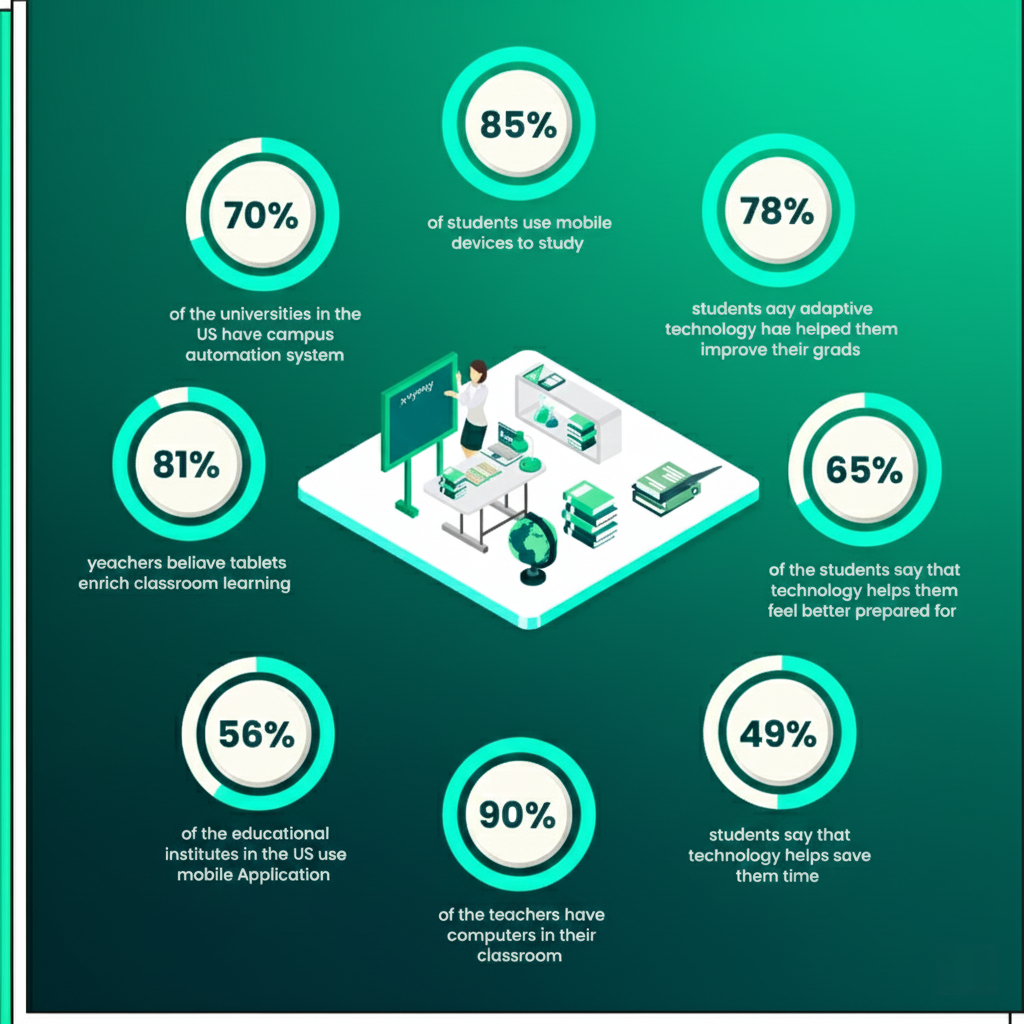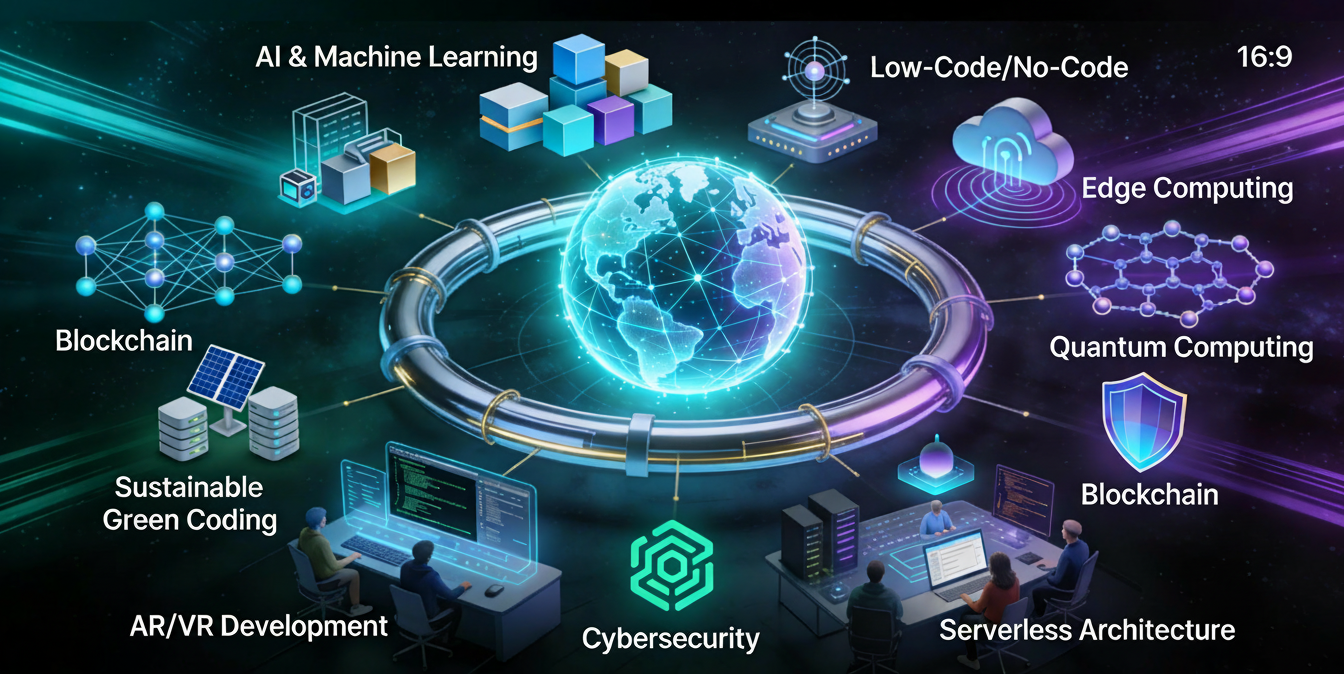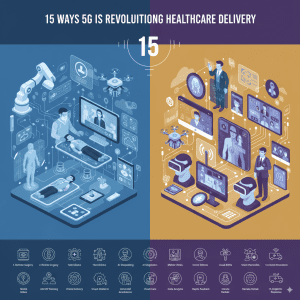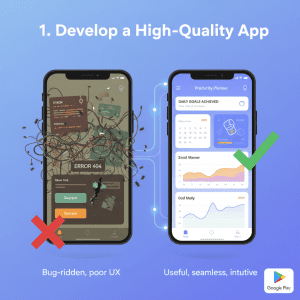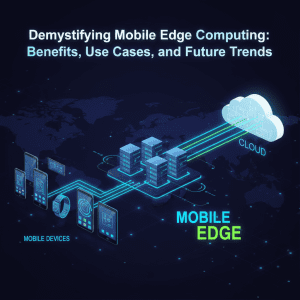Introduction
In today’s fast-evolving business environment, companies face unprecedented challenges and opportunities. As digital transformation accelerates, organizations must adopt tools that not only support their operations but also drive innovation, improve efficiency, and maintain robust security. A custom internet portal is one such tool — a centralized, secure digital platform specifically tailored to your enterprise’s unique needs. Unlike off-the-shelf software, a custom portal aligns perfectly with your workflows, integrations, and strategic goals, thereby empowering your business in critical ways.
Why a Custom Internet Portal Matters
1. Tailored to Your Unique Business Processes
Every enterprise has idiosyncratic workflows, data management needs, and departmental interactions. A custom portal is designed to support these unique processes seamlessly. It can be built to mirror your business rules, automate repetitive tasks specific to your domain, and integrate smoothly with existing systems such as CRM (Customer Relationship Management), ERP (Enterprise Resource Planning), HRIS (Human Resource Information System), and others. This interoperability minimizes duplication, reduces errors, and streamlines operations.
2. Enhanced Security and Compliance
Security is paramount in enterprise environments. Custom portals allow you to implement finely tuned access controls, user authentication methods, and data encryption protocols that meet or exceed industry benchmarks. Moreover, for organizations operating in regulated sectors (healthcare, finance, government), custom portals enable precise compliance management by enforcing role-based permissions, activity logging, and data protection policies tailored to regulatory requirements such as GDPR, HIPAA, or SOX.
3. Significant Boost to Employee Productivity
With all crucial resources—files, collaboration tools, workflows, and communication channels—consolidated into a single, intuitive platform, employees spend less time hunting for information and more time executing tasks that add value. The portal simplifies onboarding by providing new hires with easy access to training materials, documentation, and contact points. Workflow automation reduces bottlenecks and accelerates approvals, enabling teams to focus on strategic initiatives instead of administrative overhead.
4. Scalable and Future-Ready Architecture
As your business grows or pivots, a custom portal can evolve accordingly. Its flexible architecture supports adding new modules, integrating emerging technologies, and expanding to accommodate new teams or geographic locations without needing a complete overhaul. This scalability protects your technology investments and ensures your digital infrastructure remains aligned with business goals over time.
5. Gaining Competitive Advantage
A custom-built portal is more than a functional tool; it’s a strategic asset. It can incorporate unique features and workflows that differentiate your company from competitors, enabling faster decision-making, superior customer service, or enhanced internal collaboration. Additionally, the portal’s design and user experience reflect your brand’s identity and culture, fostering employee engagement and reinforcing your organizational values.
How to Build a Custom Internet Portal the Right Way
Step 1: Clearly Define Goals and Requirements
Begin by involving diverse stakeholders across departments — IT, operations, HR, sales, and even end-users. Collect detailed input regarding the challenges they face, desired features, and measurable business objectives. Document must-haves such as document sharing, real-time notifications, analytics dashboards, system integrations, and mobile accessibility. Clear objectives help avoid scope creep and ensure the portal delivers tangible value.
Step 2: Choose the Optimal Technology Stack
Assess whether to build your portal from scratch, customize an existing open-source framework, or adapt a commercial product. Your decision should weigh factors such as development cost, speed to market, ability to customize, scalability, security features, and ease of integration with your existing systems. Modern tech stacks often involve cloud computing, microservices architecture, and robust API ecosystems for flexibility and resilience.
Step 3: Prioritize User Experience (UX) Design
Effective portals are those employees want to use. Engage actual users early and often during the design phase through interviews, surveys, and usability testing. The interface should be clean, intuitive, and customizable according to different roles. User-friendly navigation, responsive design for mobile devices, and quick loading times are vital to adoption and productivity.
Step 4: Build Secure and Robust Architecture
Security must be integral from day one. Employ role-based access control (RBAC) to restrict user permissions dynamically. Implement multi-factor authentication (MFA), encryption for data at rest and in transit, and rigorous logging and monitoring. Regular software updates and vulnerability assessments safeguard against emerging threats.
Step 5: Ensure Seamless Integration with Enterprise Systems
Plan comprehensive API and connector strategies to link your portal with key systems like CRM, ERP, HR, email platforms, and third-party applications. Seamless data synchronization avoids duplication, reduces errors, and provides unified insights. Conduct thorough integration testing to ensure smooth data flows and system interoperability.
Step 6: Develop a Support and Continuous Improvement Plan
A portal is a living system; user needs evolve and technology advances. Establish dedicated support teams tasked with handling user queries, performing maintenance, rolling out updates, and enhancing features. Actively collect user feedback through surveys and monitoring analytics to identify pain points and opportunities for improvement.
Common Features of a Custom Enterprise Internet Portal
| Core Feature | Description |
|---|---|
| Document Management | Centralized, permission-controlled repository for files |
| Collaboration Tools | Chat, forums, shared workspaces to boost teamwork |
| Workflow Automation | Streamlined processes with automated approvals |
| Analytics & Reporting | Real-time dashboards providing insight and engagement |
| System Integration | Connectors linking ERP, CRM, HR systems, and more |
| Custom Dashboards | Personalized views and data tailored by user roles |
| Notifications & Alerts | Instant updates and real-time communication |
Final Thoughts
A well-crafted custom internet portal is much more than a digital bulletin board. It forms the backbone of efficient operations, secure data management, and dynamic collaboration. By investing the time and resources to build a portal that truly aligns with your business needs and user expectations, you position your organization to work smarter, comply better, and innovate continuously—laying a strong foundation for future success.
If you want, I can also help you with related content such as case studies, detailed feature explanations, or technology recommendations! Just let me know.