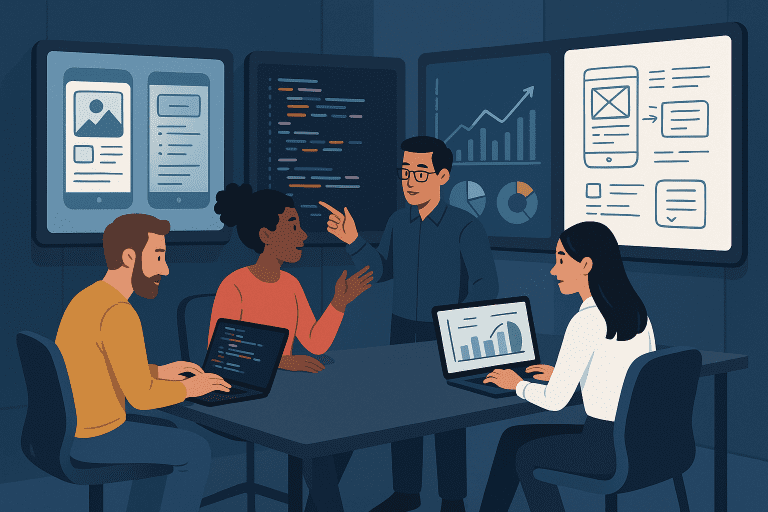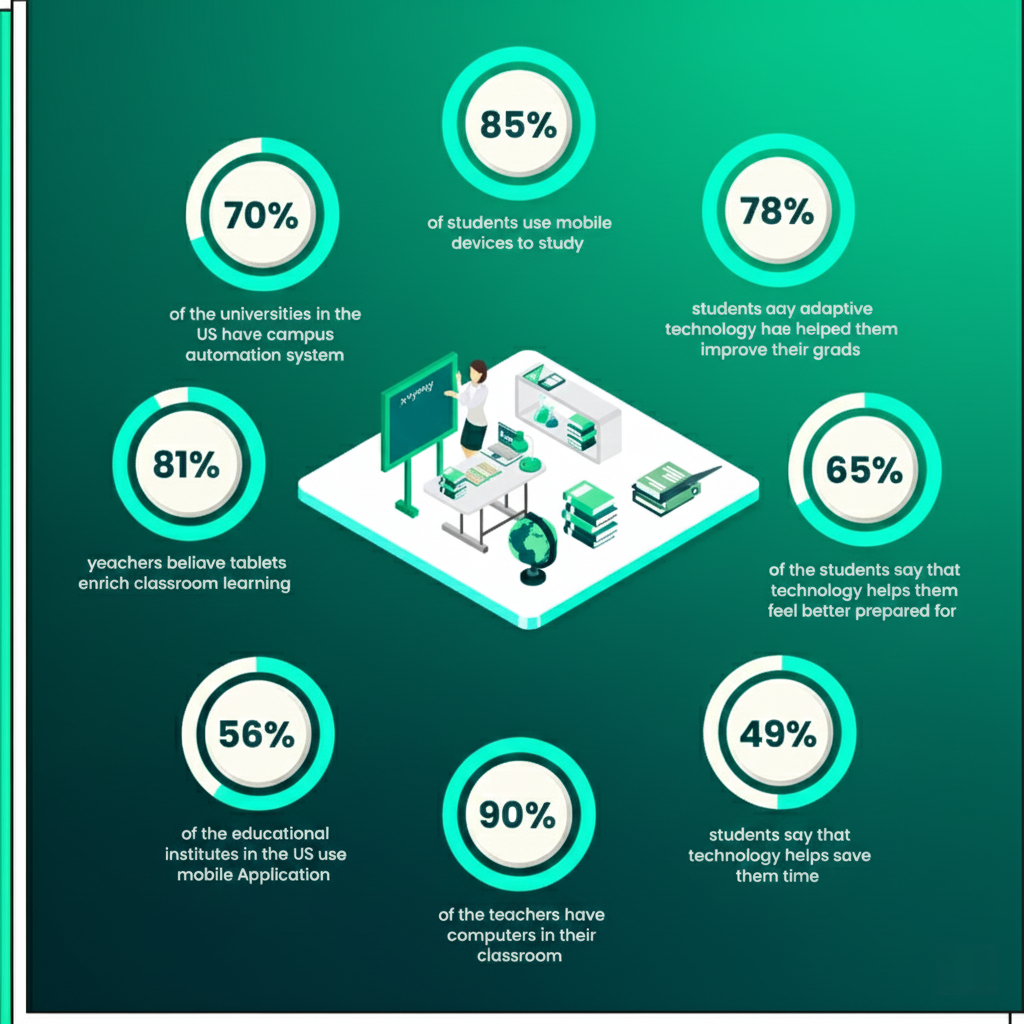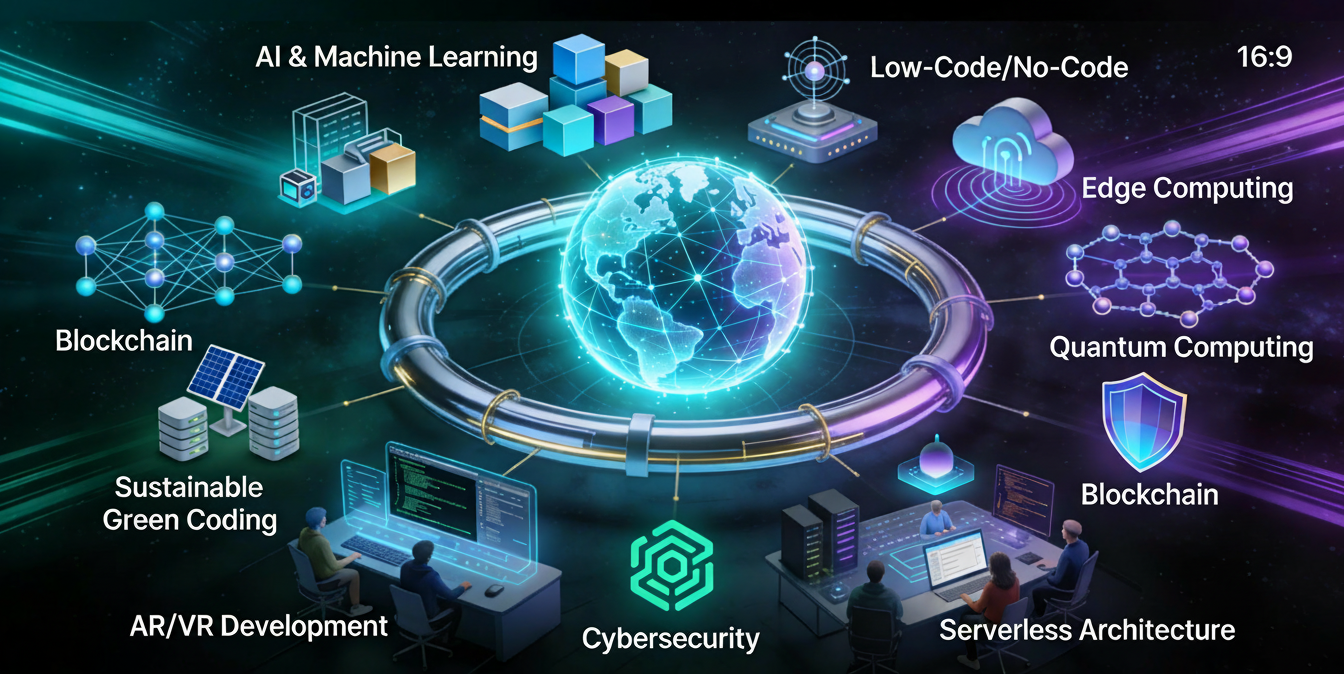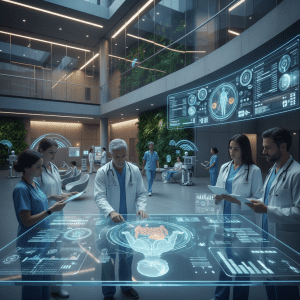Introduction
Every day, the number of apps released to the market grows. Plus, right now, there are more mobile devices in the world than there are people. No wonder that by 2026 mobile applications are projected to generate $233 billion in revenue.
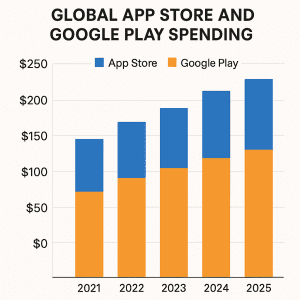
With such promising forecasts, it’s easy to see why many companies are looking into mobile app development.
Some businesses are interested in creating the next TikTok or Zoom. Thus, focusing on consumer-facing projects and the revenue they can generate. Others, want to optimize internal processes and choose to invest in enterprise solutions that can reduce expenses and improve efficiencies.
Discover the Difference Between Consumer and Enterprise Mobile Apps
Whether you’re building for end users or your workforce, understanding the distinctions between consumer and enterprise mobile solutions is crucial. Today, we’ll share an ultimate guide to the seven-step mobile app development process—complete with insider insights from TechOTD and strategic backlinks to our services. Let’s dive in!
7 Key Steps of the Mobile App Development Process
-
Strategy Development
-
Analysis & Planning
-
UI/UX Design
-
App Development
-
Application Testing
-
Deployment
-
Support & Performance Monitoring
Read on for detailed best practices, and learn how to leverage TechOTD’s expertise at each stage.
Step 1: Strategy Development
Begin by defining your app’s vision and business model.
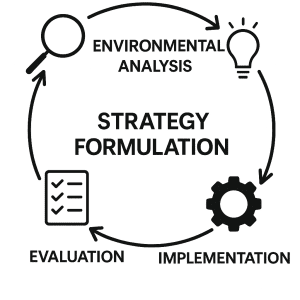
-
Identify Objectives:
-
What problem does your app solve?
-
Who are its target users?
-
What results do you expect?
-
-
Research Competitors:
Analyze similar apps to identify gaps and differentiation opportunities. -
Select Platform:
Decide between iOS, Android, or cross-platform based on your audience and budget. -
Choose Monetization (Consumer Apps):
In-app purchases, subscriptions, ads, or paid downloads.
Partner with TechOTD to refine your strategy and prioritize features through our comprehensive Web & App Development services.
Step 2: Analysis & Planning
Translate your vision into a detailed blueprint.
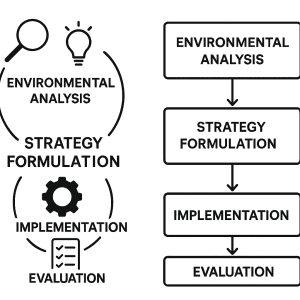
-
Functional Requirements:
List all user actions and features (e.g., account creation, payments, data sync). -
Non-Functional Requirements:
Define performance, security, and scalability targets. -
Product Roadmap:
Prioritize features for your MVP versus future releases. -
Technology Stack:
Select frameworks, databases, cloud services, and DevOps tools.
Gain clarity on project scope and risk management by partnering with TechOTD’s IT Consulting & Deployment team.
Ste UI/UX Design
Craft intuitive, engaging user experiences.
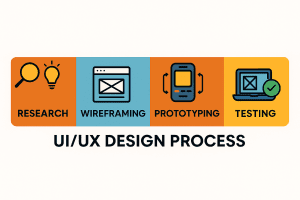
-
Information Architecture:
Map out data structures and user workflows. -
Wireframes:
Sketch layouts for each screen and user flow. -
Style Guides & Mockups:
Standardize fonts, colors, and UI components for consistency. -
Interactive Prototypes:
Simulate the app experience to gather early feedback.
Elevate your design with insights from TechOTD’s eCommerce & Industry Solutions.
Step 4: App Development
Build the core functionality in iterative sprints.
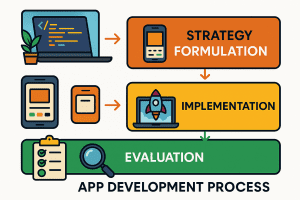
-
Backend:
-
REST/GraphQL APIs, database schemas, authentication, and cloud hosting.
-
-
Frontend:
-
Native (Swift/Kotlin) or cross-platform (Flutter/React Native).
-
-
CI/CD Pipelines:
Automate builds, tests, and deployments for rapid iteration.
Leverage AI-powered automation from TechOTD’s AI & Machine Learning services to accelerate development.
Step 5: Application Testing
Ensure quality, performance, and security.
-
Functional Testing: Validate all features.
-
Usability Testing: Gather real-user feedback.
-
Performance Testing: Simulate peak loads.
-
Security Testing: Penetration tests and compliance checks.
-
Compatibility Testing: Test across devices and OS versions.
Ensure robust QA by tapping into TechOTD’s Web & App Development expertise.
Step 6: Deployment
Launch your app to stores or enterprise environments.

-
App Store Optimization:
-
Keywords, icons, screenshots, and descriptions.
-
-
Store Compliance: Follow Apple and Google’s guidelines.
-
Private Distribution: Use enterprise programs for internal apps.
Simplify deployment with TechOTD’s IT Consulting & Deployment services.
Step 7: Support & Performance Monitoring
Turn your launch into sustained success.

-
Analytics & KPIs: Track downloads, active users, retention, and conversions.
-
Crash & Error Monitoring: Quickly triage and resolve issues.
-
Feature Updates: Roll out new functionality and security patches.
-
User Engagement: Use push notifications and in-app messaging.
For ongoing maintenance and scaling, rely on TechOTD’s full-cycle support detailed on our About Us page.
Why Partner with TechOTD?
TechOTD delivers end-to-end mobile development services, combining industry best practices, AI/ML expertise, and robust infrastructure support. Whether you’re launching a public consumer app or a secure enterprise solution, our team is ready to guide you through every step.
-
Explore our homepage: https://www.techotd.com/
-
Discover AI & Machine Learning services: https://www.techotd.com/pages/ai-page.html
-
Learn about TechOTD: https://www.techotd.com/pages/abouts/about.html
-
See eCommerce solutions: https://www.techotd.com/pages/industries/eCommerce.html
-
Join our partner program: https://www.techotd.com/pages/abouts/partner.html
-
Access Web & App Development services: https://www.techotd.com/pages/services/web-development.html
Embark on your mobile journey today—partner with TechOTD for innovative, scalable, and secure mobile solutions.
conclusion
Every great app starts with an idea and becomes reality through a disciplined, step-by-step approach. Planning, designing, developing, and optimizing your app paves the way for business growth and deep user engagement. Ready to turn your vision into a mobile reality? Start your roadmap today—and partner with experts for world-class results.
FAQ
1. Which programming language should I use for mobile app development in 2025?
Swift (iOS), Kotlin (Android), and Flutter or React Native for cross-platform solutions offer robust features and community support.
2. How long does it take to build a mobile app?
Simple apps can take around 2–4 months, while complex or cross-platform apps may require 6+ months.
3. What’s the best way to optimize app store rankings?
Master App Store Optimization (ASO) with relevant keywords, stunning visuals, clear descriptions, and frequent updates.
4. How important is app security?
Extremely—user data protection, secure authentication, and regular updates keep your app reliable and safe.
5. Where can I find trustworthy tutorials and examples?
Explore Techotd, GeeksforGeeks, official Android/iOS docs, plus the resource links above.